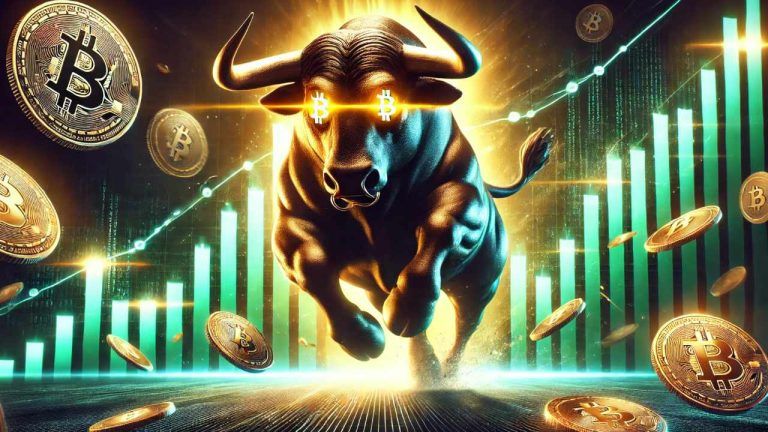Take control of your finances and achieve your financial goals by avoiding impulse buying using budgeting apps.
Impulsive purchases can hurt a person’s finances by causing unneeded expenses and depleting reserves. However, by using budgeting applications, people can successfully avoid making impulse purchases and save money instead. This article will look at how budgeting applications can help users control impulsive spending and reach their financial objectives.
Understanding impulse buying
Unplanned purchases made without taking the long-term effects into account are referred to as impulse purchases. It frequently happens as a result of emotional triggers, enticing marketing strategies or a lack of self-control, as explained below:
- Emotional triggers: Impulse purchases can be sparked by various emotions, including enjoyment, grief or anxiety. Marketers frequently use these feelings to build interest or urgency in a product.
- Social influence: Impulsive purchases can be significantly influenced by peer pressure, cultural standards and the desire to fit in. To fit in with the habits and tastes of their social group, people could make additional purchases.
- Habitual behavior: Impulse buying patterns can develop from past instances of impulsive spending, making people more susceptible to making impulsive purchases in the future.
- Marketing techniques: People can be persuaded to make impulsive purchases by clever advertising, convincing messages, limited-time deals, and discounts.
By understanding the factors that contribute to impulse buying and implementing strategies to manage it, individuals can regain control over their spending habits, save money and make more informed purchasing decisions.
Harnessing the power of budgeting apps
Budgeting applications are effective tools that help people manage their money, curb their spending and save money. These apps offer a variety of features and advantages that can help users meet their financial objectives. Here’s how to harness the power of budgeting apps:
Related: How to build an emergency fund using budgeting apps
Tracking expenses
By categorizing and documenting transactions, budgeting apps enable users to keep track of their spending. This function aids people in understanding their spending habits and locating areas where they could be prone to impulse purchases.
Track your expenses diligently.
— MoneyMouth (@moneymouth) May 26, 2023
Utilize budgeting apps or tools to record your expenditures accurately.
By understanding where your money is going, you can identify unnecessary expenses and cut back on them, freeing up cash for other important areas. #ExpenseTracking
Setting financial goals
Users of budgeting applications can set financial objectives like paying off debt, saving for a certain purchase or creating an emergency fund. Users may stay motivated and make wise spending decisions that support their aims by visualizing their goals within the app.
Creating budgets
Budgeting applications make it easier to create personalized spending plans based on income and costs. Users can designate particular budgets for many categories, including transportation, entertainment and shopping. Users can stay on target and avoid overpaying thanks to the app’s real-time information on expenditures in each category.
Notifications and reminders
Many budgeting apps provide notifications and reminders to advise users of their spending restrictions, forthcoming payments or financial milestones. These prompts act as subtle reminders to maintain accountability and make wise financial decisions.
Analyzing spending patterns
Budgeting apps produce data and visualizations that assist users in examining their spending trends over time. These insights help people identify areas where they are overspending or making impulsive purchases frequently, enabling them to change their spending patterns.
Analyzing your spending patterns is another way #AI can help you balance your budget. AI-powered budgeting apps can analyze your habits and suggest ways to save money. For example, cooking more meals at home instead of dining out. #budgeting #savingmoney
— businedu (@businedu) March 15, 2023
Expense categorization and insights
Budgeting applications automatically classify spending based on transaction data, giving consumers a clear picture of where their money is going. Users who use this information can see trends, cut out wasteful spending, and make better choices regarding their spending patterns.
Syncing with bank accounts
Syncing with bank accounts is a feature that many budgeting apps offer, allowing transactions to be automatically imported into the app. By doing away with manual data entry, this tool ensures precise spending tracking while also saving time.
Encourage savings
Some budgeting apps provide tools that promote saving, like round-up choices that round up purchases to the nearest dollar and deposit the spare change into a savings account. These modest steps can add up over time to help people develop.
Related: How can AI be used to improve credit scoring
By leveraging the capabilities of budgeting apps, users can gain a comprehensive view of their financial health, track their expenses, set goals, and make informed spending decisions. With these tools at their disposal, individuals can avoid impulse buying, stay on top of their finances, and work toward a securer financial future.