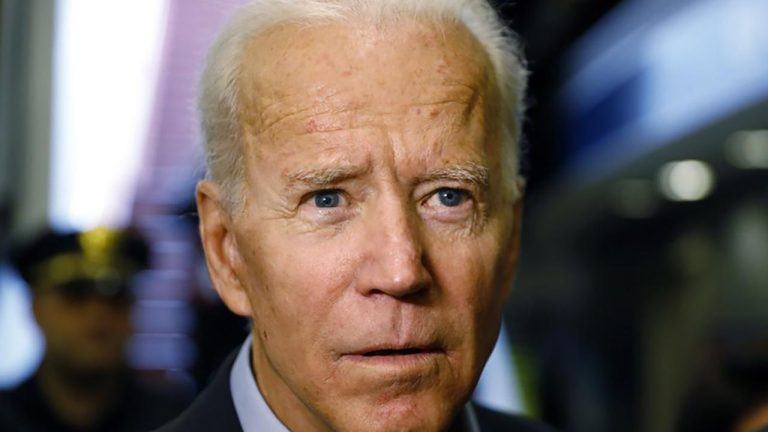 On Wednesday, former U.S. House Speaker Nancy Pelosi urged President Joe Biden to decide soon on whether to run, stating that “time is running short.” Following this, Polymarket bets surged to 61% in the afternoon, reflecting the odds of Biden stepping down. Currently, those odds have slightly decreased to 59%. Biden’s Drop-Out Odds Surge During […]
On Wednesday, former U.S. House Speaker Nancy Pelosi urged President Joe Biden to decide soon on whether to run, stating that “time is running short.” Following this, Polymarket bets surged to 61% in the afternoon, reflecting the odds of Biden stepping down. Currently, those odds have slightly decreased to 59%. Biden’s Drop-Out Odds Surge During […]Discover how to leverage the power of ChatGPT for effective project management.
It takes careful planning, coordination, and communication to successfully manage a project, which is a challenging and difficult undertaking. Utilizing artificial intelligence (AI)-powered solutions is becoming increasingly important in the modern digital world to boost productivity and improve project workflows.
OpenAI’s sophisticated language model, ChatGPT, might prove to be a helpful ally for project managers looking to streamline their processes. This article will look at using ChatGPT in project management, along with some valuable examples.
ChatGPT can help project managers create detailed project schedules and plans. Project managers can provide essential context and gain insightful information by conversing with others.
For instance, project managers can use ChatGPT’s capacity to evaluate data and provide informed recommendations by asking model questions such as “What are the key milestones for this project?” or “Can you suggest an optimal timeline for task completion?”

Team communication and coordination are made easier with ChatGPT’s ability to serve as a virtual team member. Project managers can enable in-the-moment communication with team members by integrating ChatGPT into well-liked team communication platforms or by employing specialized chat interfaces.
Project managers can ask ChatGPT to assign tasks, get status updates or get team member input. This aids in making sure everyone is on the same page, and progress is adequately monitored.

For a project to be executed successfully, project risks must be identified and managed. ChatGPT can examine project data, historical trends and outside influences to find potential hazards.
Project managers can use ChatGPT to ask questions like, “How can we mitigate the risks identified?” and “What are the potential risks associated with this project?” ChatGPT can offer insights and risk-reduction suggestions based on the information presented.

Related: What is prompt engineering and how does it work
Throughout the course of a project, decision-making challenges are frequently faced by project managers, but ChatGPT is a useful decision-support system.
ChatGPT may give objective analysis, assisting project managers in making well-informed decisions by presenting pertinent facts and posing questions like, “What are the pros and cons of adopting this approach?” or “What are the possible implications of choosing option A over option B?”

Knowledge management and project documentation are essential to the success of a project. Project managers can rapidly and effectively retrieve information using ChatGPT as a knowledge repository.
ChatGPT can extract pertinent data from the project’s historical documentation by offering context and posing queries like, “Can you find the documentation related to feature X?” or “What were the lessons learned from our previous project?”

Related: How to become a game developer using ChatGPT
Utilizing AI tools like ChatGPT can significantly improve project management procedures. Project managers’ abilities can be increased by using ChatGPT as a trustworthy virtual assistant for everything from project planning and scheduling to team participation and decision support.
It’s crucial to remember that while ChatGPT might offer insightful information, it shouldn’t take the place of human discretion and knowledge. While playing a proactive and strategic role in efficiently managing projects, project managers must use ChatGPT as a tool to enhance decision-making and streamline project workflows.
Collect this article as an NFT to preserve this moment in history and show your support for independent journalism in the crypto space.

Supercharge your learning and research capabilities with AI tools, enabling you to gain a competitive edge and reach new levels of understanding.
AI tools are revolutionizing learning and research in today’s digital age by providing sophisticated capabilities and effective solutions. These tools make use of artificial intelligence to speed up various tasks, increase output and offer insightful data.
Consensus, QuillBot, Gradescope, Elicit and Semantic Scholar are five well-known AI tools that are frequently used in the learning and research fields.
The goal of the Consensus AI search engine is to democratize expert knowledge by making study findings on a range of subjects easily accessible. This cutting-edge engine, which runs on GPT-4, uses machine learning and natural language processing (NLP) to analyze and evaluate web content.
When you pose the “right questions,” an additional AI model examines publications and gathers pertinent data to respond to your inquiry. The phrase “right questions” refers to inquiries that lead to findings that are well-supported, as shown by a confidence level based on the quantity and caliber of sources used to support the hypothesis.


QuillBot is an artificial intelligence (AI) writing assistant that helps people create high-quality content. It uses NLP algorithms to improve grammar and style, rewrite and paraphrase sentences, and increase the coherence of the work as a whole.
QuillBot’s capacity to paraphrase and restate text is one of its main strengths. This might be especially useful if you wish to keep your research work original and free of plagiarism while using data from previous sources.
QuillBot can also summarize a research paper and offer alternate wording and phrase constructions to assist you in putting your thoughts into your own words. QuillBot can help you add variety to your writing by recommending different sentence constructions. This feature can improve your research papers readability and flow, which will engage readers more.
Additionally, ChatGPT and QuillBot can be used together. To utilize both ChatGPT and QuillBot simultaneously, start with the output from ChatGPT and then transfer it to QuillBot for further refinement.




Widely used in educational institutions, Gradescope is an AI-powered grading and feedback tool. The time and effort needed for instructors to grade assignments, exams and coding projects are greatly reduced by automating the process. Its machine-learning algorithms can decipher code, recognize handwriting and provide students with in-depth feedback.
Related: How to use ChatGPT to learn a language

Elicit is an AI-driven research platform that makes it simpler to gather and analyze data. It uses NLP approaches to glean insightful information from unstructured data, including polls, interviews and social media posts. Researchers can quickly analyze huge amounts of text with Elicit to find trends, patterns and sentiment.
Using the user-friendly Elicit interface, researchers can simply design personalized surveys and distribute them to specific participants. To ensure correct and pertinent data collection, the tool includes sophisticated features, including branching, answer validation and skip logic.

In order to help academics properly analyze and interpret data, Elicit also offers real-time analytics and visualizations. Elicit streamlines the research process, saves time and improves data collection for researchers in a variety of subjects thanks to its user-friendly design and powerful capabilities.
Semantic Scholar is an AI-powered academic search engine that prioritizes scientific content. It analyzes research papers, extracts crucial information, and generates recommendations that are pertinent to the context using machine learning and NLP techniques.
Researchers can use Semantic Scholar to research related works, spot new research trends and keep up with the most recent advancements in their fields.
Related: 5 free artificial intelligence courses and certifications
It’s crucial to keep moral standards in mind and prevent plagiarism when employing AI research tools. The use of another person’s words, ideas or works without giving due credit or permission is known as plagiarism. While using AI research tools, one may follow the guidelines below to prevent plagiarism and uphold ethical standards:
Though AI research tools might be beneficial for improving your research and writing processes, it is important to uphold academic integrity and observe ethical standards. Always make an effort to give fair credit to others and make sure that your work accurately reflects your own thoughts and understanding.
 After the March rate hike by the Federal Reserve, economists believe that the recent move by Saudi Arabia and several members of the Organization of the Petroleum Exporting Countries (OPEC) to cut oil production could complicate the central bank’s mission. Additionally, the majority of the market is pricing in another 0.25% increase for the May […]
After the March rate hike by the Federal Reserve, economists believe that the recent move by Saudi Arabia and several members of the Organization of the Petroleum Exporting Countries (OPEC) to cut oil production could complicate the central bank’s mission. Additionally, the majority of the market is pricing in another 0.25% increase for the May […]By Emilie Choi, President and Chief Operating Officer
TLDR: We use Problem/ Proposed Solutions and RAPIDs as our main tools to break through tough decisions and land on good resolutions.

One of the top three questions I get from candidates is: “how do you make decisions at Coinbase?” What they’re getting at is, how do we break through politics and bureaucracy to get things done quickly? We use two tools at Coinbase that help cut through the noise and address issues that we’re grappling with:
Coinbase is a written culture, which means that we aim to put our thinking, processes and decision making down on paper. This helps us clarify our thinking and increase understanding with each other. We use Google Docs to collaborate, which allows us to comment and ask questions transparently. These decision making frameworks are an important element of this written culture.
(Credit to Matt Mochary, who came up with the P/PS and discusses it in his book).
The P/PS is a great tool to address unresolved issues that are bothering you. It could be that you think the performance management process needs improvement, or that we need less meetings, or that we need to revisit our org structure, or anything that rises to a certain level of significance for you. We all have those instincts, and yet sometimes, we don’t know how to bring them up in the right way. We want to encourage productive problem solving and the P/PS can help with this.
The keys to an effective Problem/Proposed Solution
Here’s a very short, lightweight example:
Problem: We have too many meetings. It’s cutting into employees’ ability to get real work done.
Proposed Solution/s:
You then send the P/PS to anyone relevant to start adding to the Google Doc. Once the draft is complete, it’s discussed either asynchronously or in a meeting (for more complex problems). Some stakeholders may agree and add other suggestions. Some may disagree and say there isn’t a problem. The comments and feedback are all captured in the doc. The doc can be as simple or complex as the topic itself.
Once we’ve settled on some solutions, we document them as action items (AIs) with one directly responsible individual (DRI) to complete that action within a certain time frame (example: LJ, our Chief People Officer, should create a recharge week by January 1st).
(Credit to Jeff Weiner, who brought this tool to LinkedIn).
A RAPID is key to getting a number of people across functions to make a decision. We’ve all been a part of an organization where people deliberately hold up making hard decisions with passive-aggressive behavior and avoid making the hard calls. The RAPID helps cut through that with a clear process and owners.
Here are the key elements of the RAPID approach:
Here’s an example:
Recommendation: We should exit operations in XYZ country (this would be a Type 1 Decision). After three years of intense effort and multiple approaches, we have not been able to get to a level of users that warrant the level of business investment and energy required to make us successful in this country.
Details behind the Recommendation: More information, including quantitative, to make the recommendation. It should include pros and cons, risks and benefits.
Each of the named persons has the opportunity to put their own Agree or Disagree in, with their additional context.
Here’s the cool things about the RAPID:
All tools are imperfect, but as companies scale rapidly, having norms around a few types of decision making toolsets makes a huge difference in driving consistency. At Coinbase, we’ve found that the Problem/Proposed Solution and the RAPID are two amazing tools in our arsenal, and we use them daily to drive important discussions and decisions.
How We Make Decisions at Coinbase was originally published in The Coinbase Blog on Medium, where people are continuing the conversation by highlighting and responding to this story.
 The U.S. Securities and Exchange Commission (SEC) is currently seeking additional commentary from the public, as the regulating body ponders the Vaneck bitcoin exchange-traded fund (ETF) decision. In a notice published on Wednesday, the SEC thinks “interested persons” should provide comments on the proceedings. SEC Is Looking for Comments Concerning Vaneck’s Proposed Bitcoin ETF Listing […]
The U.S. Securities and Exchange Commission (SEC) is currently seeking additional commentary from the public, as the regulating body ponders the Vaneck bitcoin exchange-traded fund (ETF) decision. In a notice published on Wednesday, the SEC thinks “interested persons” should provide comments on the proceedings. SEC Is Looking for Comments Concerning Vaneck’s Proposed Bitcoin ETF Listing […]