- Home
- Coinbase Wallet
Coinbase Wallet
Making web3 more accessible and intuitive — meet the new Coinbase Wallet mobile app
Making web3 more accessible and intuitive — meet the new Coinbase Wallet mobile app

By Sid Coelho-Prabhu, Director of Product Management, and Jeff Hinojosa, Product Manager
Tl;dr We have completely redesigned the Coinbase Wallet mobile app to be more intuitive and visually-compelling. With best-in-class multichain support that now includes Solana, one tap access to view your DeFi positions, dark mode, and real time price charts, the new Wallet app puts the power of web3 in your pocket.
Coinbase’s self-custody wallet first arrived as a mobile app in 2017. Since then, crypto has evolved into a rapidly-expanding app platform that spans multiple chains. Today we’re excited to introduce the next chapter for Coinbase Wallet with an entirely redesigned mobile app, built from the ground up to be intuitive, user-friendly, and purpose-built for the multichain world of web3.
The all-new app puts the power of web3 in your pocket and provides a unified experience for all of your NFTs, tokens, and favorite decentralized apps (dapps). The new mobile experience starts rolling out today, with more users gaining access in the coming weeks.
https://medium.com/media/a811d98f7eac93d24845bdafbb773ac7/hrefFamiliar, yet distinct
For the new Coinbase Wallet mobile app, we leaned into our foundational design principles to build a simple, refined user experience that feels immediately accessible, intuitive, and familiar. For example, the quick action buttons on the home screen provide one-tap access to DEX swaps, sending or receiving crypto, and funding your Coinbase Wallet with Bitcoin, Ethereum, Solana, and hundreds of other assets using a debit card or bank account.
The all-new dapp browser aims to make the ever-growing world of dapps more accessible. The new dapp browser provides a curated list of popular dapps from all networks that Coinbase Wallet supports, making it easier to find and explore new dapps. Now you can discover your new favorite DeFi protocol, play-to-earn game, and web3 social dapp with just a few taps. The dapp browser also adds support for one of our most requested features: tabs. Switch between your favorite dapps with just the tap of a button without losing your place. Best of all, you can move between dapps on different networks and Wallet will handle the switching in the background.

We launched dark mode for the Coinbase app last year, and we’ve heard from many of our users that it quickly became their preferred visual style. Based on feedback and learnings from Coinbase’s dark mode, not only are we bringing dark mode to the new Coinbase Wallet mobile app, but we are going a step further with dark mode by default.
We are able to bring features like these to the redesigned Wallet mobile app in large part thanks to a key engineering decision to rebuild the entire mobile app from the ground up in React Native. By re-platforming to React Native, future features and product enhancements can arrive on both the Wallet mobile app and Chrome Extension at the same time.
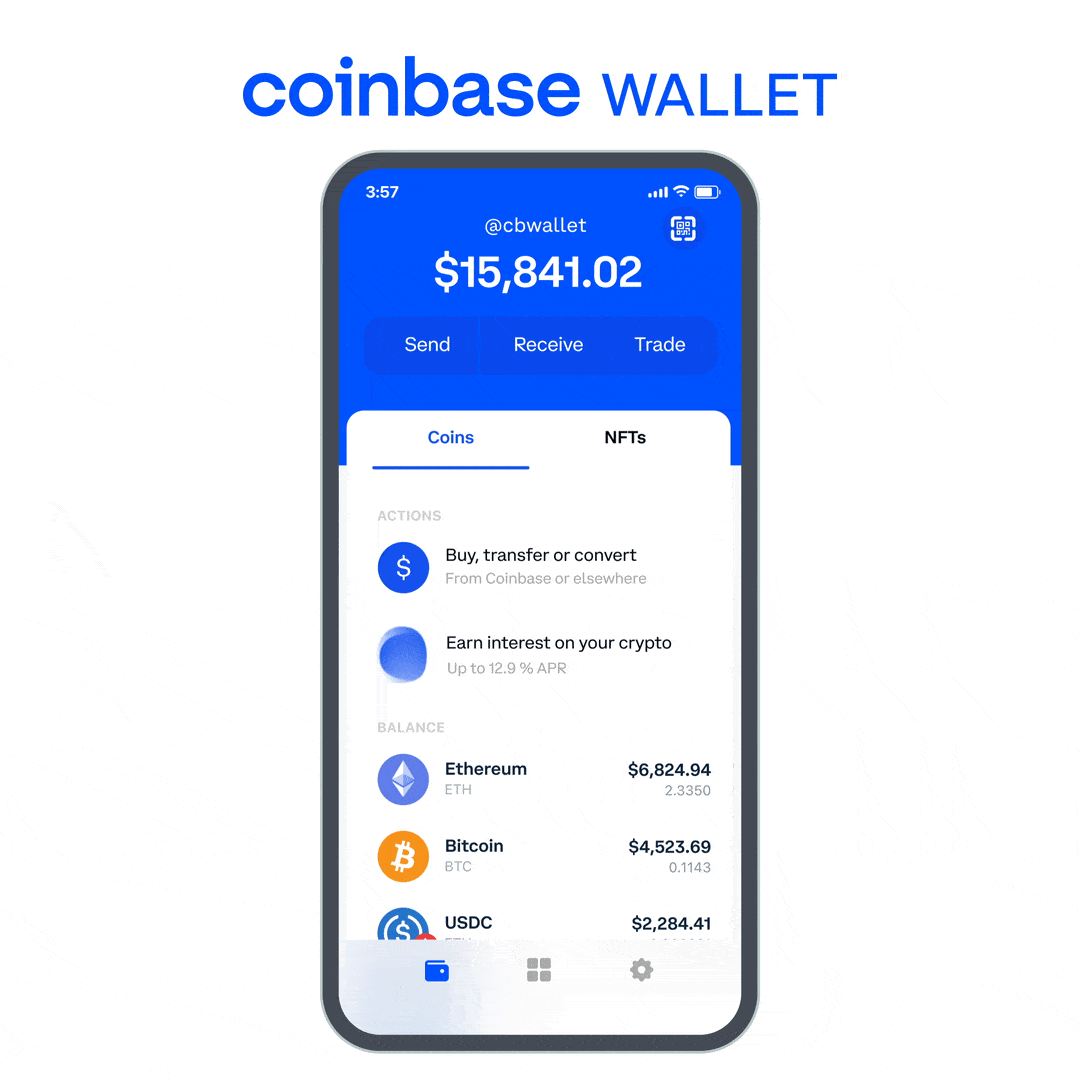
The best wallet on extension and mobile
In 2021, we introduced Coinbase Wallet extension, a browser extension for Google Chrome and Chromium browsers like Brave. Some of the new features we released over the past year have been available in Wallet extension, but not the Wallet mobile app. With the redesigned mobile app, we are excited to re-introduce some great features and bring them to our mobile self-custody experience for the first time:
- NFT collection — Manage your Ethereum and Polygon NFTs with ease. See the latest floor prices, send your NFTs to a friend, and even hide airdropped spam assets that you don’t want to see.
- Solana support — With support for sending, receiving, and storing SOL and SPL tokens, you no longer need multiple wallet apps for your multichain web3 activity
- DeFi portfolio — The new DeFi tab on the home screen makes it easy to view your DeFi activity, deposits, and balances on the Ethereum network. Support for more networks is coming soon
- Price charts — Real-time price charts make it easy for you to stay on top of the crypto markets and never miss the right time to make a trade
- Support for 25 languages — With support for more languages and local currencies, Coinbase Wallet is making self-custody accessible to billions of people around the world
Web3 in your pocket, coming soon
The new Coinbase Wallet mobile app begins rolling out across iOS and Android today, and we expect the rollout to be complete over the next few weeks. Already have the Coinbase Wallet mobile app? Make sure your app is up to date by visiting the App Store on iOS or Google Play on Android.
You can easily import your existing Ethereum or Solana self-custody wallet from any other wallet app or extension without any network fees.

We look forward to hearing from our users and the web3 community about their experiences using the redesigned Coinbase Wallet app. Make sure to follow @CoinbaseWallet on Twitter for the latest news and updates.
Coinbase Wallet is a self-custody wallet providing software services subject to Coinbase Wallet Terms of Service and Privacy Policy. Coinbase Wallet is distinct from Coinbase.com, and private keys for Coinbase Wallet are stored directly by the user and not by Coinbase. Fees may apply. You do not need a Coinbase.com account to use Coinbase Wallet.
Making web3 more accessible and intuitive — meet the new Coinbase Wallet mobile app was originally published in The Coinbase Blog on Medium, where people are continuing the conversation by highlighting and responding to this story.
Coinbase NFT marketplace: How to buy NFTs on Coinbase?

Connect your crypto wallet to the Coinbase marketplace, and have ETH in your wallet to bid, buy and sell NFTs on Coinbase.
Not only is the number of nonfungible token (NFT) collections growing at a phenomenal rate, but so are the NFT marketplaces. Previously, NFT marketplaces were mainly decentralized applications (dApps) on various blockchains, but nowadays, crypto exchanges are also seeing the benefits of having their own NFT marketplace. This includes Coinbase, the exchange with the most users worldwide, which, of course, cannot lag behind the competition.
Related: What are DApps? Everything there is to know about decentralized applications
The American crypto exchange was founded in 2012 and was initially mainly involved in the buying and selling process of cryptocurrencies. Over the years, additional services have been added such as staking cryptocurrencies on Coinbase and establishing its own NFT marketplace. This is a big step for the adoption of NFTs, as tens of millions of people worldwide are using Coinbase. For many millions of people, this makes it a lot easier to invest in NFTs.
Can I buy NFT art on Coinbase?
It is definitely possible to buy NFT art on Coinbase. While the Coinbase NFT marketplace is still in the Beta version, anyone can use it. The layout is similar to OpenSea, but the advantage of Coinbase is that you can find NFTs from different NFT marketplaces here too! Furthermore, the Coinbase marketplace allows you to pay with Ether (ETH), just like on OpenSea.
To buy NFTs on the Coinbase marketplace, you need a crypto wallet that is connected to the platform. You will also need ETH in your wallet so you can buy NFTs and pay the gas fees. In a later stage, wrapped Ether (wETH) will also become important on the platform, as you can use this version of ETH to set up auctions and bids that require wETH. In addition, Coinbase has planned for more cryptocurrencies and blockchains to be supported in the future.
Coinbase NFT marketplace overview
The homepage of the marketplace is just as clear as the rest of the exchange. At the top of the webpage, you can find the Discover, Shop and Insights buttons, while on the top right side, you can register yourself on the NFT platform. Let’s dive deeper into the different sections of the marketplace.
Coinbase Discover
You can discover NFTs, NFT collections and other accounts in the Discover section of the marketplace. Wondering what NFTs Brian Armstrong, the CEO of Coinbase, has in his wallet? Chances are you’ll come across his account under “Accounts to follow.” This section is ideal when you want to get inspired or when you want to showcase NFTs.

Coinbase Shop
Perhaps the most important section in the NFT marketplace is the Coinbase Shop. This is the place where you can bid on various NFTs. In this section, you can check on the left side whether you want to see the prices in ETH or United States dollar. In addition, it is also possible to enter a minimum and maximum price, so you can discover all available NFTs within your price range.

Coinbase Insights
Under the Insights section, you can find various statistics on NFT collections. Here, you can find the number of NFTs, owners of a collection and the trading volume. All these data can be consulted on the basis of the past 24 hours, but also for 7 days, 30 days or all-time. An ideal tool for an overview of NFT collections.

How to invest in NFTs?
When you want to start investing in NFTs on the Coinbase NFT marketplace, you will first need to follow a few steps. First of all, it is important that you have a suitable crypto wallet which can be connected to the Coinbase marketplace. For example, you can use software wallets such as the MetaMask wallet or the Coinbase wallet for the NFT marketplace.
However, a software wallet is not enough to trade on the Coinbase marketplace. In order to buy and sell nonfungible tokens, it is important that you have ETH in your wallet. Not only is ETH needed to buy or sell an NFT, but also the gas fees have to be paid with ETH. These are the costs you have to pay for the transaction via the blockchain, which is relatively high in ETH.
- Make sure you have a suitable wallet with sufficient ETH present;
- Connect your wallet to the Coinbase NFT marketplace;
- Bid, buy and sell NFTs.
You can also buy your crypto via Coinbase, which is certainly practical if you like to keep everything on one platform. Be sure to think about spreading your investments to avoid risks, though. By doing everything on one platform, you are also dependent on this platform. That’s why spreading is not only useful for investing in NFTs or cryptocurrencies but also regarding wallets and exchanges.
Related: NFT investment: A beginner's guide to the risks and returns of NFTs
How to buy NFTs on Coinbase?
With the above steps, you’re all prepared to enter the Coinbase marketplace, but how exactly do you buy NFTs on Coinbase? When you have found one to purchase among all the NFTs, you can click on the NFT and then on the Buy Now button. If this button is not present, then the NFT is not for sale.
Before proceeding with the purchase, it is important to realize that transactions on the marketplace are irreversible, as this is a key feature of the blockchain. If you are not satisfied with your NFT, you can also sell it yourself on the Coinbase marketplace. Here you can sell the NFT for a fixed price, but it is also possible to start an auction on other NFT marketplaces.
How to mint your own NFTs on Coinbase?
At the moment, it is not possible to mint NFTs, but Coinbase has announced that this will be possible in the future. So, mining your own NFT on Coinbase is among the platform’s plans, which is good news for artists and entrepreneurs.
To be the first to know when you can mine NFTs on Coinbase, it’s useful to keep a close eye on the news. It is often important to get in on a trend early, which can also apply to mining your own NFTs. To get off to a good start right away, you can start creating the products in advance so that you can start with NFT minting immediately when possible on the platform.
Can you hold NFT in a Coinbase wallet?
When you buy a nonfungible token on the Coinbase NFT marketplace, it goes directly into your wallet. The NFT does not end up in Coinbase’s hands, as you have full control over your token. Your NFT is located on the blockchain, while the address and private keys of your wallet are only for you. Coinbase’s marketplace is, therefore, a tool you can use, but that doesn’t make it an owner of the NFT.
The Coinbase wallet is logically compatible with Coinbase’s marketplace, with ERC-721 tokens being suitable for both the marketplace and the Coinbase wallet. This NFT has a digital file that the token links to. This can be an image but also a video, domain name or anything else that has been established in a smart contract on the blockchain.
How do I see my NFT on Coinbase wallet?
Have you bought an NFT on the Coinbase platform but don’t see it in your Coinbase wallet yet? There is no immediate reason to panic, as this can have several causes, which can be solved fairly easily. The three most common reasons that your NFT is not yet visible in your Coinbase wallet are:
- The data has yet to be synchronized
- The network of the NFT is not supported
- The format of the NFT is not supported
If your nonfungible tokens are not immediately visible because the data has not yet been synchronized, chances are you just need to wait a little while. Once the data is processed, the NFT will be visible in your wallet. If there are problems with the NFT network or format, you may need to import the Coinbase wallet into another crypto wallet that does support the NFT.
Hackers Are Cloning Web3 Wallets Like Metamask and Coinbase Wallet to Steal Crypto
 Confiant, an advertising security agency, has found a cluster of malicious activity involving distributed wallet apps, allowing hackers to steal private seeds and acquire the funds of users via backdoored imposter wallets. The apps are distributed via cloning of legitimate sites, giving the appearance that the user is downloading an original app. Malicious Cluster Targets […]
Confiant, an advertising security agency, has found a cluster of malicious activity involving distributed wallet apps, allowing hackers to steal private seeds and acquire the funds of users via backdoored imposter wallets. The apps are distributed via cloning of legitimate sites, giving the appearance that the user is downloading an original app. Malicious Cluster Targets […]Coinbase offers ‘thousands of tokens’ in expanded swap service

Coinbase has added BNB Chain and Avalanche to its list of supported networks for the Coinbase Wallet which will give traders far greater access to tokens that are not listed on the Coinbase exchange.
America’s largest crypto exchange Coinbase has added the BNB Chain (formerly Binance Smart Chain) and Avalanche to the Coinbase Wallet’s list of supported networks where users can swap and store cryptocurrencies.
The May 24 blog post from the exchange boasts that the added functionality will provide access to “thousands of tokens” which constitute a “greater variety than most traditional centralized exchanges can offer.”
One Wallet. Even more networks. Thousands of tokens.
— Coinbase Wallet (@CoinbaseWallet) May 23, 2022
Now supporting token swaps on @avalancheavax and @BNBCHAIN on Coinbase Wallet.
Learn more -> https://t.co/ZdEg1T8s53 pic.twitter.com/prWhSlPYl8
The added functionality to BNB Chain (BNB) and Avalanche (AVAX) brings the total supported networks up to four, including Ethereum (ETH) and Polygon (MATIC). Users of the wallet who wish to trade on-chain can use Coinbase’s own in-app decentralized exchange (DEX) on four networks. Token bridging is not yet available.
Coinbase Wallet allows users to self-custody their crypto and provides access to on-chain as opposed to the features available on Coinbase’s centralized platform.
Coinbase currently has only 173 tokens listed on its exchange. These numbers pale in comparison to the thousands available across the four networks Coinbase Wallet users now have access to. The exchange stated that in coming months, “we’ll be making it possible to conduct swaps on an even greater variety of networks.”
“Not only will trading expand, but we’re also planning to add support for network bridging, allowing you to seamlessly move tokens across multiple networks.”
Network bridging involves sending tokens between networks without passing through a centralized exchange (CEX). Popular token bridges include Multichain and Wormhole.
Although only available for a small number of users at first, Coinbase is also rolling out its Web3 wallet and browser for the mobile app. This will give mobile traders access to the wide ecosystem of DEXes on supported networks beyond just Coinbase’s own.
Related: Coinbase launches new crypto think tank to help shape policies
BNB Chain had $74 billion in trading volume, while Avalanche enjoyed $68.5 billion in trading volume over the past 24 hours according to CoinGecko.
Trade thousands of tokens on your choice of network in Coinbase Wallet
Tl;dr: Coinbase Wallet makes it simple to trade tokens on your choice of network. This month, we expanded our trading features to support token swaps on BNB Chain and Avalanche.
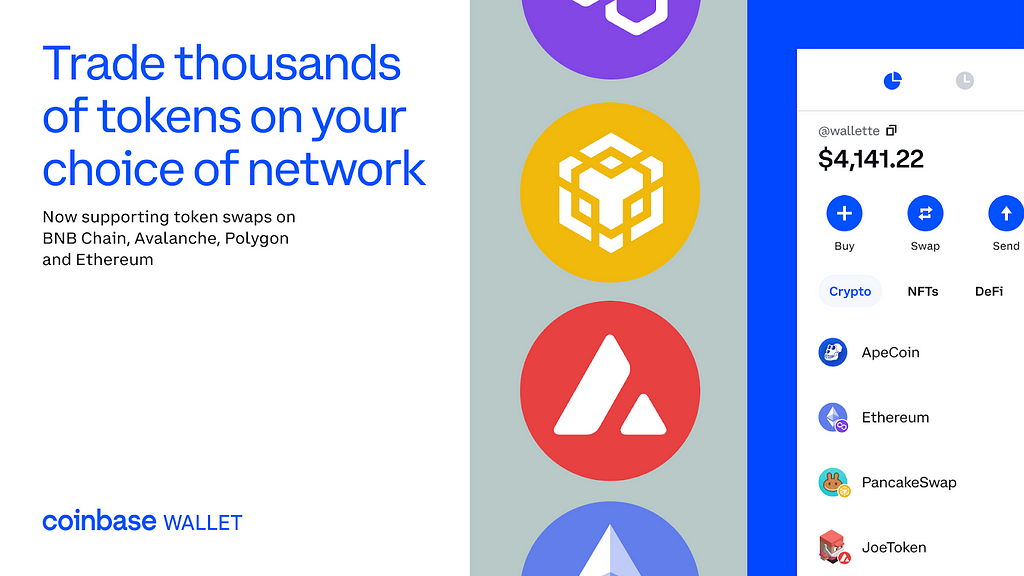
By Catherine Shyu Sullivan, Senior Product Manager
More than $1 trillion were traded on decentralized exchanges (DEXs) in 2021 — a staggering 858% increase from 2020. Coinbase Wallet brings the expansive world of DEX trading to your fingertips, where you can easily swap thousands of tokens, trade on your preferred network, and discover the lowest fees.
Today, we’re providing even more reasons to trade on Coinbase Wallet. In addition to making swaps on Ethereum and Polygon, you can now trade on BNB Chain (formerly Binance Smart Chain) and Avalanche, letting you swap a greater variety of tokens than most traditional centralized exchanges can offer.
One Wallet. Multiple Chains. Thousands of tokens.
Decentralized exchanges are peer-to-peer marketplaces that enable transactions to occur directly between users, fulfilling one of crypto’s core tenets of fostering financial freedom without banks, brokers, or other intermediaries. DEXs also provide access to the emerging world of web3 through tokens such as ApeCoin, JOE, PancakeSwap and others.
Coinbase Wallet’s in-app DEX makes it easy to access these types of tokens through its trading feature, which compares rates across multiple exchanges through the 0x API and saves you the extra steps along the way. Adding support for networks such as BNB Chain, Avalanche, and Polygon means you can trade more tokens, faster, and with more affordable network fees (read more about those here).
DEX trading made easy
It’s easy to get started with Coinbase Wallet’s built-in DEX trading feature. Tap the ‘trade’ button in your mobile app or click the ‘swap’ icon in the browser extension, pick the token you want to exchange and the token you’d like to exchange it for, tap ‘confirm’, and you’re all set — it’s that quick and easy.
To trade tokens on a different network, simply tap the network icon in the top right corner of the Wallet mobile app, or click the network name in your browser extension, and select the network you’d like to make your swap on. Before swapping on a network, make sure you have the native token of the network you wish to make a swap on in your wallet to cover the network fees. For example, for a swap on Avalanche, you will need some AVAX in your wallet.
https://medium.com/media/cc2ff6f2fa8d5438d07600047b92ff31/hrefFor a more detailed overview of how to use the in-app DEX and commonly asked questions, check out this Help Center article.
Looking Ahead
We want to make it easier for you to engage in the world of decentralized finance (DeFi) and web3. In the months to come, we’ll be making it possible to conduct swaps on an even greater variety of networks. Not only will trading expand, but we’re also planning to add support for network bridging, allowing you to seamlessly move tokens across multiple networks. Make sure to follow us on Twitter for the latest Coinbase Wallet news and product updates.
Coinbase Wallet is a self-custody wallet providing software services subject to Coinbase Wallet Terms of Service and Privacy Policy. Coinbase Wallet is distinct from Coinbase.com, and private keys for Coinbase Wallet are stored directly by the user and not by Coinbase. Fees may apply. You do not need a Coinbase.com account to use Coinbase Wallet.
Trade thousands of tokens on your choice of network in Coinbase Wallet was originally published in The Coinbase Blog on Medium, where people are continuing the conversation by highlighting and responding to this story.
Participate and build on Avalanche with Coinbase Cloud

Coinbase Cloud provides web3 APIs, services, and infrastructure to power the next generation of software builders. As part of our vision to empower developers building the future of web3, we are launching a suite of blockchain infrastructure solutions and services for the growing Avalanche ecosystem.
Avalanche is a high-speed smart contract platform with near-instant finality and EVM compatibility. Developers can deploy their Ethereum applications on Avalanche’s C-Chain or deploy custom-built blockchains as a subnet. Avalanche has seen accelerated growth in 2021 since its launch in 2020, reaching new highs in active addresses, transactions, and total value locked. A number of high-profile projects such as Curve, Aave, and DeFi Kingdoms expanded into Avalanche alongside native projects like Trader Joe, BENQI, and Crabada.
Coinbase Cloud is committed to supporting the Avalanche ecosystem, making it easier and faster for developers to build innovative applications and unlock new use cases.
Secure, reliable staking infrastructure
Today, Coinbase Cloud has a public validator that lets delegators easily and securely stake their AVAX.
Validators support the continued growth and the security of the network by verifying transactions, participating in consensus, and adding blocks. By staking tokens, delegators can contribute to validators that do the important work of validating the chain.
To get started, delegators will need a minimum of 25 AVAX to stake, plus funds to cover the gas fees. Coinbase Cloud offers a step-by-step guide to delegating AVAX tokens.
Those who want to run their own dedicated validators on Avalanche will be able to do so using our Participate product. Coinbase Cloud’s staking infrastructure is built to the highest security standards and offers 99% uptime guarantee, making it easy for anyone to spin up a validator in just a few steps — no coding required.
Empowering developers to build the next big Avalanche project
Coinbase Wallet SDK empowers developers to expand their app’s reach to millions of Coinbase users, providing easy access to the Avalanche ecosystem via Coinbase Wallet. Coinbase Wallet offers users built-in fiat onramps to buy AVAX from Coinbase, providing users an easy start with Avalanche.
Coinbase Wallet offers first-class support for Avalanche C-Chain and the Fuji testnet, as well as EVM-compatible subnets, ensuring that any EVM-compatible application runs seamlessly and reliably through Coinbase Wallet. The integration can be completed in minutes, with only a few lines of code. Developers can view Coinbase Wallet SDK documentation on the Coinbase Cloud website.
In addition, we are building our Query & Transact infrastructure to empower developers to easily access data from the Avalanche blockchain. Having an easy way to access data and submit transactions is the most fundamental step to building dapps such as wallets, exchanges, data aggregators, and blockchain analytics solutions. With Query & Transact, developers have reliable read/write access to data with a 99.9% uptime guarantee.
Once available, developers can also easily customize their Query & Transact read/write infrastructure via the Coinbase Cloud web interface to meet their needs. Using our web interface, developers can configure who can access the node infrastructure, and distribute their nodes across four geographic regions and two cloud providers to serve traffic globally with low latencies.
With Query & Transact and the Wallet SDK, Avalanche developers have a comprehensive suite of solutions to build and grow their crypto products.
“We couldn’t be more excited to work with the Avalanche team to empower builders and participants. Avalanche is contributing to building a more vibrant and accessible Web3 economy, and we are looking forward to working with them to help the network grow and scale.” — Joe Lallouz, head of product at Coinbase Cloud
“We are thrilled to be working with Coinbase Cloud. The Coinbase Cloud team offers the technical expertise, security best practices, and deep understanding of protocols that will make them one of the important contributors to Avalanche. We are excited for what’s to come and to build the Web3 future with Coinbase Cloud.” — Jay Kurahashi-Sofue, VP of Marketing at Ava Labs
Connect with Coinbase Cloud at the Avalanche Summit
Builders and participants can connect with Coinbase Cloud during the Avalanche Summit. Meet our team at the Coinbase Cloud booth at the Eco-Dome. In addition, we are hosting workshops for builders interested in growing the adoption of their product via the Wallet SDK. Catch us on March 26, 6–7 pm GMT+1 for a hands-on session (see the agenda for more detail).
To discover more about Coinbase Cloud solutions and services, visit: https://www.coinbase.com/cloud
About Coinbase Cloud
Coinbase Cloud offers Web3 APIs, services and blockchain infrastructure to power the next generation of software builders. Our suite of solutions covers a breadth of key crypto primitives including data access, staking, payments, trade and exchange, identity, and more.
About Coinbase Wallet
Coinbase Wallet is a self-custody wallet providing software services subject to Coinbase Wallet Terms of Service and Privacy Policy. Coinbase Wallet is distinct from Coinbase.com, and private keys for Coinbase Wallet are stored directly by the user and not by Coinbase. Fees may apply. You do not need a Coinbase.com account to use Coinbase Wallet.
Participate and build on Avalanche with Coinbase Cloud was originally published in The Coinbase Blog on Medium, where people are continuing the conversation by highlighting and responding to this story.
Solana Sees Small Bump in Price As Coinbase Wallet Expands Support for SOL Ecosystem

Coinbase is pressing ahead toward the Web 3.0 future by enabling its browser-based wallet to accept assets from the Solana (SOL) ecosystem. According to a new press release, the US-based crypto exchange says it’s responding to new needs and opportunities as blockchain technology expands its frontiers. “Over the past year, there has been an explosion […]
The post Solana Sees Small Bump in Price As Coinbase Wallet Expands Support for SOL Ecosystem appeared first on The Daily Hodl.
Coinbase Wallet adds support for Solana

Coinbase has added wallet support for SOL and Solana-based tokens, and has outlined that it will look to support NFTs and dApps on the blockchain in the future too.
Top U.S. crypto exchange Coinbase has added wallet support for Solana (SOL) and its ecosystem of Solana tokens (SPL).
Coinbase cited the surging interest in Solana over the past 12 months as investors look for low-cost alternatives to Ethereum as a key reason behind adding support to the network.
The expanded wallet support comes just a few days after the firm launched Coinbase Pay, which enables users to fund their wallets directly via a web browser extension.
In a March 18 blog post announcing the move, the firm also loosely outlined plans to “further integrate” with Solana by connecting the Coinbase Wallet with decentralized applications (dApps) and NFTs hosted on the network, which is famously championed by FTX CEO Sam Bankman-Fried.
Users of Solana-based wallets such as Phantom and Solflare can now import their existing wallets into the Coinbase Wallet via a desktop browser extension as well.
Following the addition of the Solana network, the Coinbase Wallet now supports Ethereum, Avalanche, Polygon, BNB Chain, Bitcoin, Dogecoin Litecoin, Stellar Lumens and the Ripple network. Coinbase said:
“Many users have been looking for networks that are optimized for scale, offering low-cost transactions and fast transaction times. One of the fastest-growing blockchains over the past year has been Solana."
According to data from Defi Llama, the Solana blockchain is currently ranked fifth in terms of total value locked (TVL) in decentralized finance (DeFi) protocols at $6.94 billion. NFT data aggregator CryptoSlam ranked it as the second-highest blockchain for secondary sales volume last month at $156.28 million.
Related: What is Solana (SOL) Pay, and how does it work?
Much like the majority of the crypto market which has had a torrid performance this year, the price of SOL is down 18% over the past 30 days to sit at $85.90 at the time of writing. In the short term, Cointelegraph's Rakesh Upadhyay has identified a bullish target of $122 for SOL if the price breaks above the 20 day moving average of $86, or the bearish figure of $66 if the market fails to support and hold above that zone.
Coinbase Wallet introduces support for the Solana ecosystem
Coinbase Wallet browser extension now offers support for sending, receiving, and storing Solana and SPL tokens
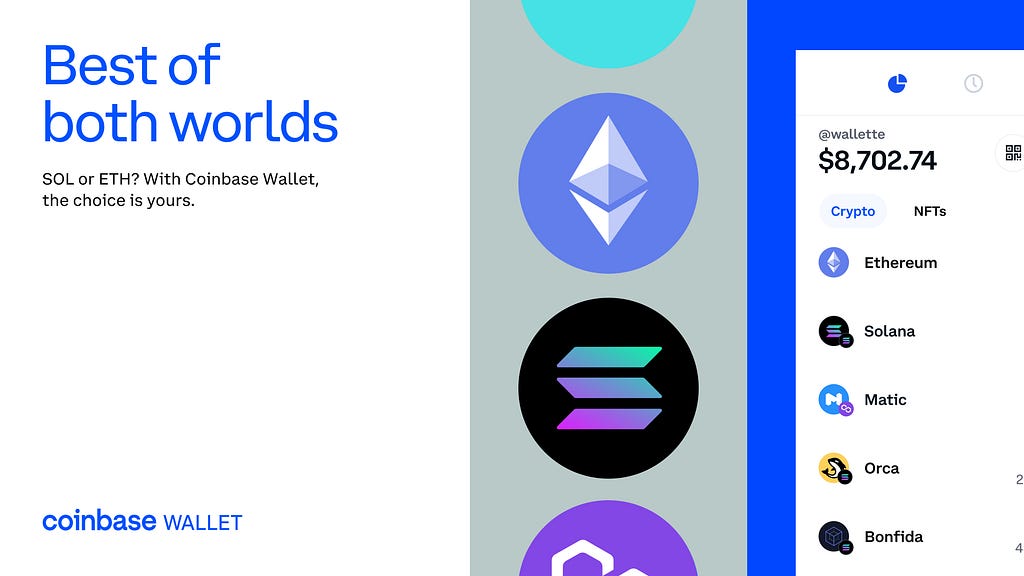
By Adam Zadikoff, Senior Product Manager
Making web3 more user-friendly means more ways to interact and connect with dapps across a wide range of blockchains and networks. Today, we’re introducing our initial phase of support for Solana. Users can now manage their Solana (SOL) and Solana tokens (SPL) alongside their tokens held on all of Coinbase Wallet extension’s supported networks, including Ethereum, Avalanche, Polygon, BNB Chain, and many more. This allows users to unlock more of web3 without needing to manage multiple wallets.
Over the past year, there has been an explosion of interest in web3 and decentralized applications, including NFTs and decentralized finance (DeFi). One of the blockchain networks that has seen a surge in usage is Solana, which has built a vibrant community of both developers and users along the way.
Today’s update makes it easier to keep track of all your crypto across an ever-growing range of supported networks, without the need to manage multiple wallet apps. However, this launch is just the beginning — Coinbase Wallet plans to further integrate with the Solana ecosystem, including the ability for users to connect to Solana dapps, and the ability to view and manage their Solana NFTs directly within their Coinbase Wallet extension.
Say “hello” to Solana
Over the past year, there has been a surge in interest and usage of blockchain networks. While this has resulted in exciting new projects, ecosystems, and communities, it has also revealed scaling issues that have the potential to leave users with high network fees (or “gas”) and long transaction processing times.
Many users have been looking for networks that are optimized for scale, offering low-cost transactions and fast transaction times. One of the fastest-growing blockchains over the past year has been Solana, which now has over $7.35B in total locked value (TLV) and more than 1,400 projects launched, spanning DeFi, NFTs, and web3. It is home to a number of well-known NFT projects including the Degenerate Apes collection, and DeFi protocols including the decentralized exchange, Serum.
Up until now, users who wanted to explore the Solana ecosystem or hold SOL and SPL tokens had to create yet another crypto wallet, manage an additional app or browser extension, and keep track of their assets across multiple surfaces. Starting today, Coinbase Wallet extension users can store, send, and receive Solana (SOL) and all of its SPL tokens alongside all of their EVM-compatible assets, including tokens held on Ethereum, Avalanche, Polygon, BNB Chain, and many more.
Fewer wallets, more crypto
If you already have a Solana wallet, such as Phantom or Solflare, it’s quick and easy to import your existing Solana self-custody wallet into Coinbase Wallet. All you’ll need is the latest Coinbase Wallet desktop extension and your Solana wallet’s recovery phrase. You can read our step-by-step instructions on the Wallet extension guide for more information.
If you don’t already have a Solana wallet, the Coinbase Wallet extension will automatically create one for you. And with recently launched Coinbase Pay, it’s easier than ever to add SOL to your Coinbase Wallet extension — you can safely and securely transfer SOL you already hold in your Coinbase account to your Coinbase Wallet, or buy SOL using your stored payment methods.
Today’s release makes SOL and SPL tokens available on the browser extension. This means that if you use Coinbase Wallet on both mobile and desktop, you’ll only see the SOL and SPL tokens that are in your wallet when using Coinbase Wallet extension. You will not be able to see them in the Coinbase Wallet mobile app, however your tokens are safely stored in your wallet.

How to import an existing Solana-based wallet into Coinbase Wallet
Looking forward
We want to empower millions of people to seamlessly participate in the exciting world of dapps and the larger crypto ecosystem. With its low fees and fast transaction times, Solana makes the world of crypto accessible to even more people and is a great introduction to web3.
Today’s launch is just the beginning of Coinbase Wallet and the Solana ecosystem coming together. In the coming months, we’ll be adding support for Solana NFTs and the ability for you to connect your wallet to Solana dapps to interact with everything the Solana ecosystem has to offer.
You can experience the latest enhancements for yourself by downloading Coinbase Wallet’s browser extension for free from the Chrome Web Store. Make sure to follow us on Twitter @CoinbaseWallet for the latest Wallet-related news and product announcements.
—
Information is provided for informational purposes only and is not investment advice. This is not a recommendation to buy or sell a particular digital asset. Coinbase Wallet is a self-custody wallet providing software services subject to Coinbase Wallet Terms of Service and Privacy Policy. Coinbase Wallet is distinct from Coinbase.com, and private keys for Coinbase Wallet are stored directly by the user and not by Coinbase. Fees may apply. You do not need a Coinbase.com account to use Coinbase Wallet.
Coinbase Wallet introduces support for the Solana ecosystem was originally published in The Coinbase Blog on Medium, where people are continuing the conversation by highlighting and responding to this story.



