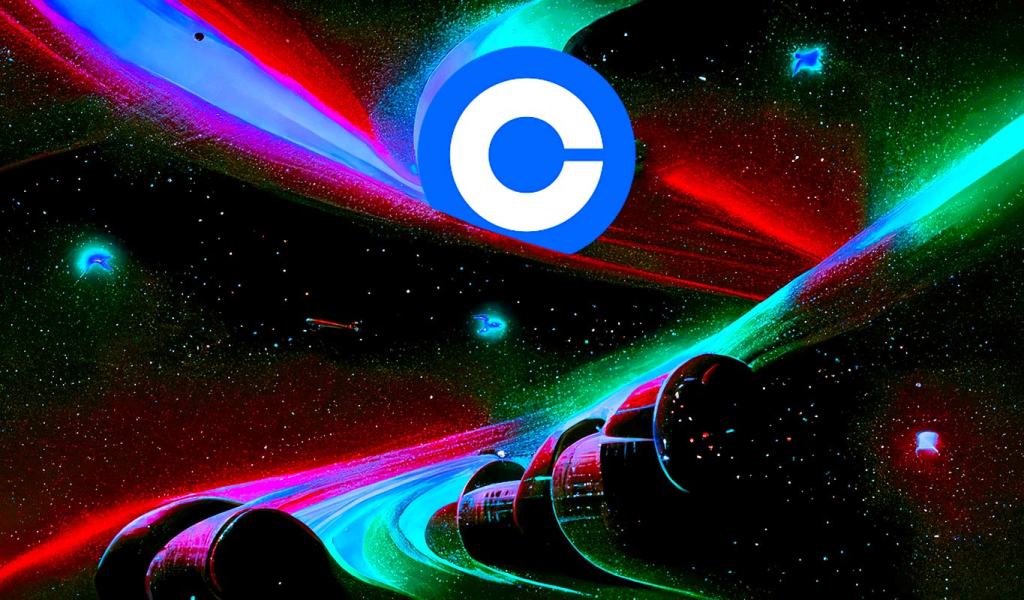Recipients need to download a Coinbase Wallet to receive the funds, but the crypto exchange says they’ve simplified the process for less tech-savvy users.
A new feature from Coinbase Wallet allows for the transfer of crypto through a link that can be sent through some of the most popular social media sites and messaging apps as the crypto exchange looks to make its service accessible to a wider market.
“Users can now send money on any platform that they can share a link,” Coinbase said in a Dec.
There’s no payment fee when sending USD Coin (USDC), a U.S.
Send money anywhere you can send a link.
— Coinbase Wallet ️ (@CoinbaseWallet) December 5, 2023
Easily. For free.
⤷ https://t.co/CKyLu1wYEw pic.twitter.com/XX9YaZZEPm
Clicking the link will take the recipient to their device’s app store to download Coinbase Wallet — if not already downloaded — where they can create a wallet in one click, Coinbase noted.
If the funds aren’t claimed within two weeks, they will be returned to the sender.
Coinbase also made a “simple mode” for its wallet to help new and less savvy tech users which only shows basic functions like buying, sending, receiving and viewing assets.
Related: How to prepare for the next crypto bull market: 5 simple steps