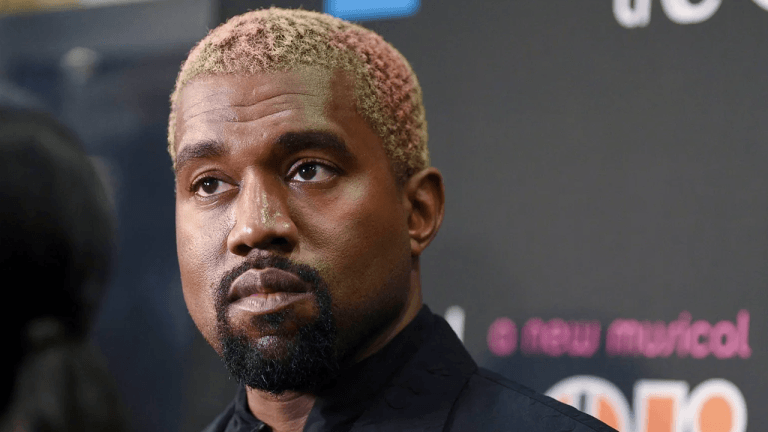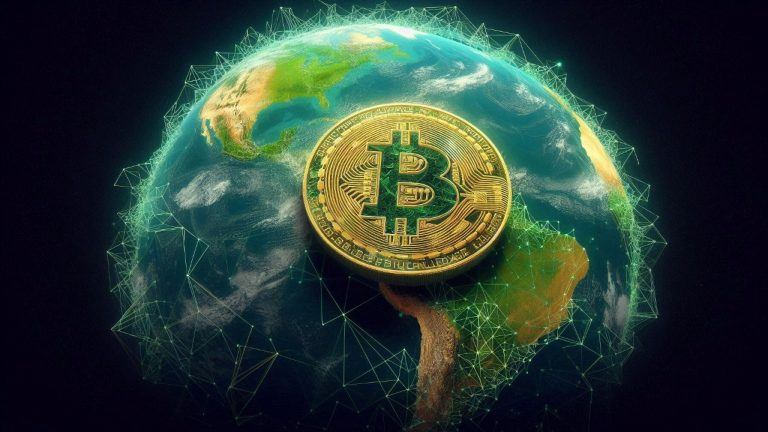Coinbase’s animated TabBar in React Native
By Jacob Thornton
Introduction to the “TabBar” user experience
You’ve probably used this interaction countless times in your day to day life and not spent much time thinking about it. You see it on things like Instagram, Twitter, Apple Music, AND most recently on the Coinbase prices screen.
It’s a simple tab component, with a scroll-away Header and TabBar that pins to the top of the screen. It allows you to swipe through the different TabViews, and it treats the overall scroll position intelligently (i.e. if you scroll past the Header on one TabView, switching tabs keeps the global header in the same position, irrespective of tab scroll).
However, despite how universal this UX experience has become, behind the scenes it still requires a large lift of complex gestures and state management to get it feeling and performing “just right” for the end user.
At Coinbase we were able to pull this off for our recent , aiming to keep key interactions like navigation, gestures, etc. at 60fps. In order to do this in React Native, it’s imperative that we both limit bridge traffic (reducing JS-driven animations) and reduce render cycles (minimally update state/context api).
Performance concerns, coupled with React Native’s limitation around no nested scroll surfaces, means our best option for powering the above interactions is to manage a single, shared Animated.Value (that we call ScrollY).
To populate our Animated.Value we use React Native’s event method and
And check out our previous posts on our React Native journey such as Onboarding thousands of users with React Native and Optimizing React Native.
This website contains links to third-party websites or other content for information purposes only (“Third-Party Sites”). The Third-Party Sites are not under the control of Coinbase, Inc., and its affiliates (“Coinbase”), and Coinbase is not responsible for the content of any Third-Party Site, including without limitation any link contained in a Third-Party Site, or any changes or updates to a Third-Party Site. Coinbase is not responsible for webcasting or any other form of transmission received from any Third-Party Site. Coinbase is providing these links to you only as a convenience, and the inclusion of any link does not imply endorsement, approval or recommendation by Coinbase of the site or any association with its operators.
All images provided herein are by Coinbase.
Coinbase’s animated TabBar in React Native was originally published in The Coinbase Blog on Medium, where people are continuing the conversation by highlighting and responding to this story.
Go to Source
Author: Coinbase